2016
3 Steps for Leveraging Mobile Technology to Work and Live on the road

[caption id="attachment_22277" align="alignright" width="373"] What our typical #WLFMroadtrip offices look like[/caption]
What our typical #WLFMroadtrip offices look like[/caption]
Road tripping: A road trip is a long distance journey on the road. Typically, these long epic distances are traveled by automobile; especially RVs -- or in our case, our faithful X5 diesel.
As of December 2016, the "Moose" Manuel family have been on the road.
We got rid of pretty much everything we owned, regulated our life to the contents of a few suitcases and have put ourselves on the road full-time. People often ask us 'Why?' we've embarked on this journey. The answer is triple-fold: 1. to promote the release of my first book, The Whole Life Fitness Manifesto (# WLFMroadtrip ); 2. to connect with communities (our tribe) offline, in-real-life; and 3. to embrace the fact there's a very distinct and different way to live and not just the status quo ( #ProjectFullTimeFamily - check out www.thelifeenhancers.com for more on this).
From the point of quitting our 'career' jobs in the Summer of 2015 to finally heading off on the road a few months later, we spent a lot of time simplifying our lifestyles. As you can imagine, when you cut a lot of the extra costs in your day-to-day living and boil life down to a vehicle and your basic necessities, you'd be amazed at how far you can stretch your dollars. We literally cut back our monthly overhead by about 75% which simply meant we didn't need as much to survive and thrive anymore.
All this being said, there is one thing we couldn't let go and that was our connectivity with technology. Case in point, here's one of the videos I shot with my iPhone 6 while visiting Yachats, Oregon.
https://www.facebook.com/CoachDaiManuel/videos/10156570617040454/
Now that we've committed full-time to the nomadic e-preneur lifestyle, technology is our lifeline. It allows us to continue to work without borders in the geographical sense of the word, and keep us connected to our tribe ( and our clients ) online anytime and anywhere we find ourselves on our travels.
The last 3 months have seen me travel from Vancouver, Canada to San Diego, California, from Palm Springs to Toronto, and from Washington DC to Winnipeg, Manitoba... and a lot of cities in-between. My biggest concern was how do I manage to stay connected without amassing a huge cell phone bill? Thankfully, my carrier and technology partner, TELUS , was there to help me weigh out my options.[tweet_box inject="#teamTELUS" float="right" width="50%" design="box_10"]"The world is a book and those who do not travel read only one page" - Augustine[/tweet_box]
There's a lot of fine print in cell phone contracts. Know exactly what your plan covers you for, paying special attention to how they classify 'roaming' and its respective charges. Depending on the coverage of your carrier and the type of plan you've opted for, 'roaming' can take on several meanings and charges can really start to add-up quickly.
Here's an example of how roaming charges breakdown from TELUS.
Before we set off on the road, we needed to know what our options were. We knew we'd be out of the country for more than just a few days, so the simple Easy Roam $7/day option was a consideration. It's really awesome, whether you're travelling long or short term in the US from Canada. In fact, on long-trips you can add US Easy Roam and toggle the feature on and off from your phone, only using Easy Roam on the day you don't have access to WiFi or need to use your phone. Cool right?
[box type="note" align="alignleft" class="" width=""]Have you ever found yourself rushing to your gate trying to make a flight and remembered 'damn, I forgot to add a travel plan'! Well, a special note for TELUS customers. Did you know that adding US Easy Roam to your device is easy? Simply text TRAVEL to 7626 from your device or log into your account online and view roaming options. How's that for customer service! [/box]
Knowing how much I use my phone for business each day - email, text, phone, tweeting, posting, etc - it made perfect send to opt for the US Combo Pass 80. Meanwhile my wife went with the US Combo Pass 25.
Travel HACK - WiFi is your friend! Use apps like What's App , Skype Calling and Facebook Messenger to connect with people without using up your precious data or airtime. Starbucks are everywhere in the US and not only do they offer a great place to grab a quick coffee, they've got free WiFi for all.
[caption id="attachment_22271" align="aligncenter" width="618"]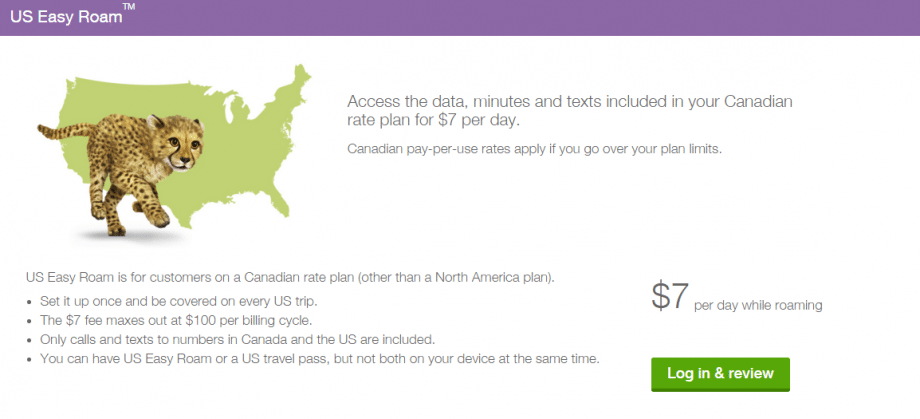 The TELUS US Easy Roam feature is AWESOME![/caption]
The TELUS US Easy Roam feature is AWESOME![/caption]
[caption id="attachment_22270" align="aligncenter" width="618"]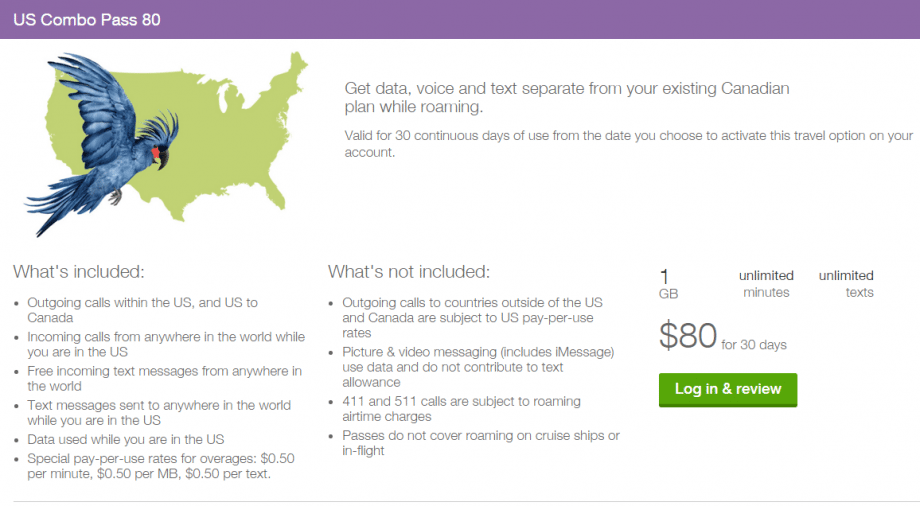 The Combo 80 Pack is my travel plan of choice[/caption]
The Combo 80 Pack is my travel plan of choice[/caption]
No matter how much you plan, there will be the unexpected moments that just come out of the blue and leave you wondering what the heck !
[caption id="attachment_22278" align="alignleft" width="348"] This battery pack gets us 2 to 3 full charges of our iPhone 6's --- it's saved me a few times![/caption]
This battery pack gets us 2 to 3 full charges of our iPhone 6's --- it's saved me a few times![/caption]
If there's one thing I can't stress enough is the benefit of having battery power packs ! The little battery pack pictured here has saved me many a times while on the road between destinations.
And if there's one other thing I can leave you with is making sure you have extra cables and adapters. Trust me, if there's a chance you might lose or misplace one, you will. It happens so be ready for 'when' not 'if'.
To further help, see if your carrier provides simple ways for you to manage your account and keep up to date with where your usage is at. This is very important and I suggest taking a very proactive approach to staying on top of this. I've heard from a number of my fellow suitcase entrepreneurs that have gone overboard on their data and received bills that would make you faint.
My carrier, TELUS, offers up a cool Data Travel Tracker option which notifies me by text when I hit my 25%, 50%, 75% and 90% threshold of data usage. Very cool feature and has saved me on more than one occasion from accruing extra charges at 'roaming' rates.
I know our journey is only getting started, but thankfully being disconnected is not a concern we have to deal with. Onward and upward, stay tuned for more on our travels in the coming months. If you'd like to learn more about how to connect with us on this journey, visit www.TheLifeEnhancers.com
Safe Travels to you and your tribe!
[caption id="attachment_22283" align="aligncenter" width="534"] An impromptu meeting place... (Delmar, California)[/caption]
An impromptu meeting place... (Delmar, California)[/caption]
[toggle title="Top 10 Tips for Traveling Smart with your SMARTphone" state="open"]
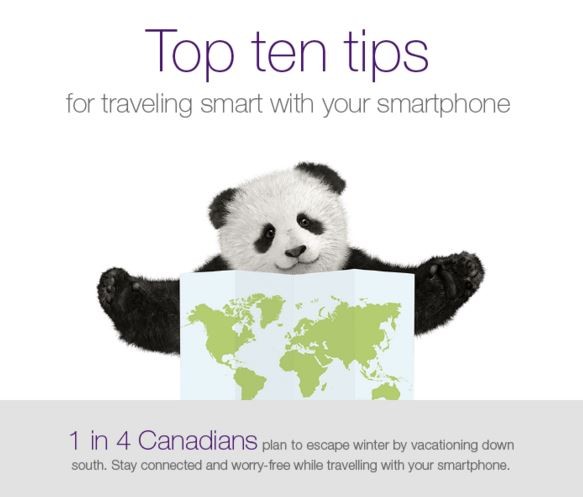 This quick list was extremely helpful in preparing for our jaunt across the border. To help you with planing your next trip out of country, check the full infographic here.
This quick list was extremely helpful in preparing for our jaunt across the border. To help you with planing your next trip out of country, check the full infographic here.
[/toggle]
[divider style="dashed" top="25" bottom="15"]
And to be absolutely clear, this is my disclaimer: “Just so you know, I have been compensated to share my ideas on this topic. Sometimes it is in the form of products, or services or even money… But here’s the thing; I won’t share anything with you that I don’t fully support. It doesn't matter what it is, or how much they are willing to give me, if I don’t believe in it, It won’t be on my site. Seriously. You’ll just have to trust me on this.” ~ Moose
[divider style="dashed" top="20" bottom="25"]
 What our typical #WLFMroadtrip offices look like[/caption]
What our typical #WLFMroadtrip offices look like[/caption]Road tripping: A road trip is a long distance journey on the road. Typically, these long epic distances are traveled by automobile; especially RVs -- or in our case, our faithful X5 diesel.
As of December 2016, the "Moose" Manuel family have been on the road.
We got rid of pretty much everything we owned, regulated our life to the contents of a few suitcases and have put ourselves on the road full-time. People often ask us 'Why?' we've embarked on this journey. The answer is triple-fold: 1. to promote the release of my first book, The Whole Life Fitness Manifesto (# WLFMroadtrip ); 2. to connect with communities (our tribe) offline, in-real-life; and 3. to embrace the fact there's a very distinct and different way to live and not just the status quo ( #ProjectFullTimeFamily - check out www.thelifeenhancers.com for more on this).
Downsizing our Lifestyle so we can Upsize our Living
From the point of quitting our 'career' jobs in the Summer of 2015 to finally heading off on the road a few months later, we spent a lot of time simplifying our lifestyles. As you can imagine, when you cut a lot of the extra costs in your day-to-day living and boil life down to a vehicle and your basic necessities, you'd be amazed at how far you can stretch your dollars. We literally cut back our monthly overhead by about 75% which simply meant we didn't need as much to survive and thrive anymore.
All this being said, there is one thing we couldn't let go and that was our connectivity with technology. Case in point, here's one of the videos I shot with my iPhone 6 while visiting Yachats, Oregon.
https://www.facebook.com/CoachDaiManuel/videos/10156570617040454/
Now that we've committed full-time to the nomadic e-preneur lifestyle, technology is our lifeline. It allows us to continue to work without borders in the geographical sense of the word, and keep us connected to our tribe ( and our clients ) online anytime and anywhere we find ourselves on our travels.
3 Steps for Leveraging Mobile Technology to Work and Live on the road
The last 3 months have seen me travel from Vancouver, Canada to San Diego, California, from Palm Springs to Toronto, and from Washington DC to Winnipeg, Manitoba... and a lot of cities in-between. My biggest concern was how do I manage to stay connected without amassing a huge cell phone bill? Thankfully, my carrier and technology partner, TELUS , was there to help me weigh out my options.[tweet_box inject="#teamTELUS" float="right" width="50%" design="box_10"]"The world is a book and those who do not travel read only one page" - Augustine[/tweet_box]
Step 1: Know what you signed up for
There's a lot of fine print in cell phone contracts. Know exactly what your plan covers you for, paying special attention to how they classify 'roaming' and its respective charges. Depending on the coverage of your carrier and the type of plan you've opted for, 'roaming' can take on several meanings and charges can really start to add-up quickly.
Here's an example of how roaming charges breakdown from TELUS.
Step 2: Know your travel options
Before we set off on the road, we needed to know what our options were. We knew we'd be out of the country for more than just a few days, so the simple Easy Roam $7/day option was a consideration. It's really awesome, whether you're travelling long or short term in the US from Canada. In fact, on long-trips you can add US Easy Roam and toggle the feature on and off from your phone, only using Easy Roam on the day you don't have access to WiFi or need to use your phone. Cool right?
[box type="note" align="alignleft" class="" width=""]Have you ever found yourself rushing to your gate trying to make a flight and remembered 'damn, I forgot to add a travel plan'! Well, a special note for TELUS customers. Did you know that adding US Easy Roam to your device is easy? Simply text TRAVEL to 7626 from your device or log into your account online and view roaming options. How's that for customer service! [/box]
Knowing how much I use my phone for business each day - email, text, phone, tweeting, posting, etc - it made perfect send to opt for the US Combo Pass 80. Meanwhile my wife went with the US Combo Pass 25.
Travel HACK - WiFi is your friend! Use apps like What's App , Skype Calling and Facebook Messenger to connect with people without using up your precious data or airtime. Starbucks are everywhere in the US and not only do they offer a great place to grab a quick coffee, they've got free WiFi for all.
[caption id="attachment_22271" align="aligncenter" width="618"]
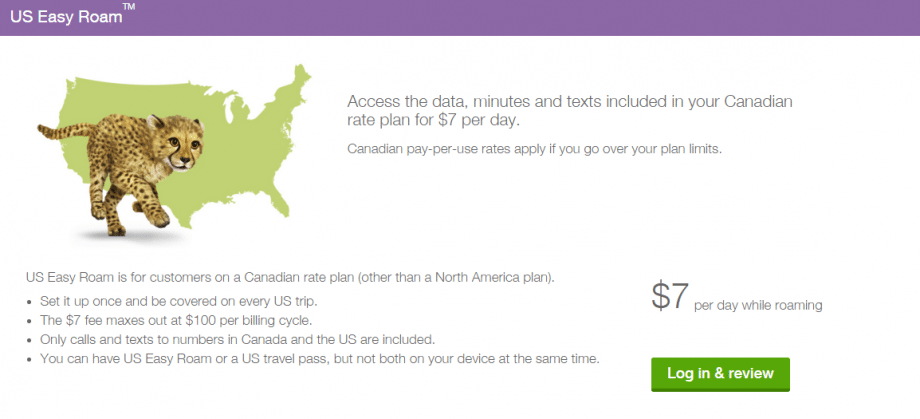 The TELUS US Easy Roam feature is AWESOME![/caption]
The TELUS US Easy Roam feature is AWESOME![/caption][caption id="attachment_22270" align="aligncenter" width="618"]
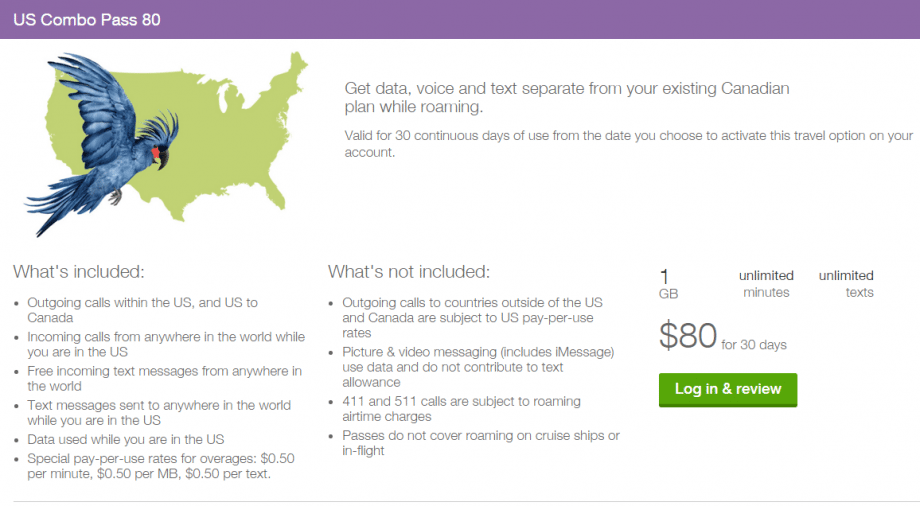 The Combo 80 Pack is my travel plan of choice[/caption]
The Combo 80 Pack is my travel plan of choice[/caption]Step 3: Be prepared for being unprepared
No matter how much you plan, there will be the unexpected moments that just come out of the blue and leave you wondering what the heck !
[caption id="attachment_22278" align="alignleft" width="348"]
 This battery pack gets us 2 to 3 full charges of our iPhone 6's --- it's saved me a few times![/caption]
This battery pack gets us 2 to 3 full charges of our iPhone 6's --- it's saved me a few times![/caption]If there's one thing I can't stress enough is the benefit of having battery power packs ! The little battery pack pictured here has saved me many a times while on the road between destinations.
And if there's one other thing I can leave you with is making sure you have extra cables and adapters. Trust me, if there's a chance you might lose or misplace one, you will. It happens so be ready for 'when' not 'if'.
To further help, see if your carrier provides simple ways for you to manage your account and keep up to date with where your usage is at. This is very important and I suggest taking a very proactive approach to staying on top of this. I've heard from a number of my fellow suitcase entrepreneurs that have gone overboard on their data and received bills that would make you faint.
My carrier, TELUS, offers up a cool Data Travel Tracker option which notifies me by text when I hit my 25%, 50%, 75% and 90% threshold of data usage. Very cool feature and has saved me on more than one occasion from accruing extra charges at 'roaming' rates.
I know our journey is only getting started, but thankfully being disconnected is not a concern we have to deal with. Onward and upward, stay tuned for more on our travels in the coming months. If you'd like to learn more about how to connect with us on this journey, visit www.TheLifeEnhancers.com
Safe Travels to you and your tribe!
[caption id="attachment_22283" align="aligncenter" width="534"]
 An impromptu meeting place... (Delmar, California)[/caption]
An impromptu meeting place... (Delmar, California)[/caption][toggle title="Top 10 Tips for Traveling Smart with your SMARTphone" state="open"]
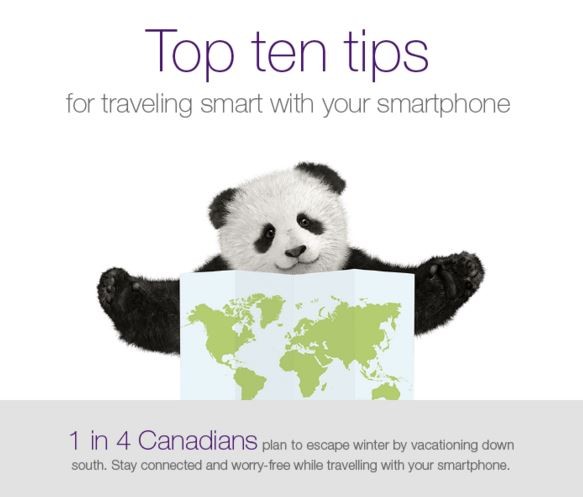 This quick list was extremely helpful in preparing for our jaunt across the border. To help you with planing your next trip out of country, check the full infographic here.
This quick list was extremely helpful in preparing for our jaunt across the border. To help you with planing your next trip out of country, check the full infographic here.- Don't forget your phone charger.
- Load up on travel apps
- Tap into WiFi
- Buy a travel pass BEFORE you leave
- Track your roaming data usage
- Protect your phone with a warranty
- Consider unlocking your device
- Learn your device settings
- Set a password
- Bring cool accessories
[/toggle]
Additional Reading...
- Theme Park Necessities from EverythingMom.com
- Spend Less Staying Connected while in the US from SoberJulie.com
- 4 Ways to Keep Your Phone Bill in Check when Travelling Abroad
- Travel Smart with your Smartphone
- Data Travel Tracker service for Traveling Abroad
- Travel Tips: Keeping your Phone Bill Low & Staying Social #TeamTELUS
[divider style="dashed" top="25" bottom="15"]
 This post is sponsored by TELUS. The opinions are my own...
This post is sponsored by TELUS. The opinions are my own...
And to be absolutely clear, this is my disclaimer: “Just so you know, I have been compensated to share my ideas on this topic. Sometimes it is in the form of products, or services or even money… But here’s the thing; I won’t share anything with you that I don’t fully support. It doesn't matter what it is, or how much they are willing to give me, if I don’t believe in it, It won’t be on my site. Seriously. You’ll just have to trust me on this.” ~ Moose
[divider style="dashed" top="20" bottom="25"]
Follow us on instagram
-
About to head out to connect with the amazing Abbotsford @saputo_inc team. Today, we’ll be chatting about “How to be a Champion of Change!” and some of the incredible ways we can rewrite the brain to achieve the shifts to make our human experience more happy, joyful and fulfilled. Have a lot of singed copies of my book, The Whole Life Fitness Manifesto…. Here we go!Button
-
Ever felt trapped by the rigid rules of dieting or struggled to maintain a healthy balance with food? Join us as we sit down with Lisa Franz, aka @nutritioncoachingandlife. Her revolutionary approach to flexible dieting and lifestyle transformation changes everything we've been taught about nourishment and well-being. [Check out the 🎙️ 🔗 in the bio] Lisa's journey from restrictive eating to the freedom of a location-independent life is inspiring; it's a blueprint for anyone craving a sustainable and enjoyable relationship with food. Lisa's insights shed light on the tangled misconceptions that equate dieting with deprivation, and we get to the heart of why it's essential to foster a harmonious relationship with the food on our plates. We cover the ground from the perils of extreme dieting to the benefits of strength training for women, debunking myths that hold many back from their true potential. This episode is packed with wisdom on embracing a balanced nutritional philosophy that doesn't demonize nutrients but celebrates the joy of eating well. As we wrap up our enlightening conversation, Lisa and I discuss the transformative power of aligning our daily habits with our deepest goals and dreams. Whether establishing self-care routines or navigating the complexities of personal relationships and growth, this episode offers the clarity and motivation to craft a unique path. So, grab a seat and get ready to be empowered—Lisa's story and the wealth of advice shared might be the catalyst for your own transformation.Button
-
Ever feel like your daily grind is a never-ending marathon, with every mile marker demanding more from you? If that hits home, this 2% Solution Podcast episode is your pit stop. In today's episode, we're exploring how LESS Can Be MORE for those with High-Performer Syndrome. (Check out the 🎙️ link 🔗 in my bio for the full episode) As your host and resident cheerleader, I'm here to arm you with the strategies you need to combat High-Performer Syndrome—without the need for that extra shot of espresso. We're peeling back the layers of this relentless pursuit of excellence, revealing our shared struggle with juggling too much and the guilt of downtime. Strap in for a session that's part therapy, part strategy seminar. We'll explore the power of a beautifully simple two-letter word—"no"—and why it’s time to frame it in a positive light. We'll uncover the underappreciated elegance of imperfection, taking cues from Persian rugs and the Japanese art of Kintsugi to celebrate the gold in our cracks. And if you've been skimping on that precious 'me time,' consider this your intervention. Prepare to chuckle over your cup of joe and kick-start your day with a healthier mindset. Remember, these aren't just life hacks; they're your ticket to a sustainable, high-achieving life that sparkles with a bit more gold and much less burnout.Button
-
A great morning for an early bike. Happy #SundayFunday 🙏Button
-
When was the last time you took a moment to just pause and breathe in the now? Seriously, life is zooming by at a hundred miles an hour, and it’s way too easy to miss the magic happening right in front of us. Let’s make a pact to hit the pause button every now and then, soak in the present, and truly appreciate the beauty of this very moment. It’s like giving a little gift to our future selves. Trust me, the world can wait for a minute. Let’s enjoy the here and now. 🌟 #LiveInTheMomentButton
-
Unlock the transformative power of gratitude in mere minutes with our latest episode, guiding you through an immersive visualization exercise that can revolutionize your daily life. I'm thrilled to share this potent tool for reducing stress, uplifting spirits, and improving overall well-being. [Check out the full 7 minute 🎙️ episode via the link in my bio] We’ll excavate the depths of thankfulness, revealing its potential as a steadfast beacon, guiding us toward a more joyous and content existence. It's not just about recognizing what's good in our life; it's about embedding these blessings into our psyche, creating a well of positivity that we can draw from in times of need. Feel the stress melt away as you settle into this episode, where I'll lead you step-by-step through a gratitude practice that piques the senses and awakens the heart. You’ll learn to foster an attitude of gratitude for the present, cherish the gifts of your past, and eagerly anticipate the promise of the future. This isn’t just another listen-and-forget episode; it's an essential part of your self-care toolkit that you can revisit whenever life's tumults shake your foundation. Share this episode with someone who could use positivity, and remember to subscribe for more life-enhancing practices from the 2% solution. Let’s elevate our lives together, five grateful minutes at a time. #GratitudePractice #Mindfulness #WellnessJourney #PositiveVibes #SelfCare #GratefulHeart #JoyfulLiving #ThankfulThursday #TransformativeTools #InnerPeace #SelfImprovement #PodcastEpisode #2PercentSolution #DailyGratitude #MentalWellbeing #StressRelief #SelfDevelopment #PersonalGrowth #HappinessJourney #PositivePsychologyButton
-
@bryanfalchuk's 'Do A Day' philosophy transformed his life from despair to the peak of personal victory. This heartfelt conversation explores how life's experiences reshape us and the importance of resilience and growth. We celebrate the cathartic act of writing and reflect on the profound realization that our self-worth is not tied to the material. Our exploration of Bryan's story illuminates how societal pressures and our own identities can obscure our true needs. Join us on this expedition toward personal fulfillment and balance, one step at a time. Link in the bio.Button
-
Are you someone who likes to "Shoulda" on yourself? You know, those moments when you start to listen to that loud voice in your mind that screams... Yo! What are you doing?! You shoulda have done that yesterday! You shoulda gone to the gym! You shoulda not eaten that piece of pie! We all have that little voice that likes to shoulda, woulda, and coulda all over the place... In today's micro episode, I dive into this phenomenon and provide practical tips and skills to stop should-ing, would-ing, and could-ing all over yourself. If you know what I'm talking about, this episode is a must-listen-to. Link in my bio.Button
-
Thank you sunshine! What a fantastic weekend. The sun makes me smile :) 📸c/of @thelifeenhancersButton
-
What a night #Vancouver… it’s definitely feeling like spring is in the air. ❤️Button
-
Well, in about two hours time I’ll have finished my 10th Crossfit open… it’s been quite the year with some ups and downs with my health. My autoimmune condition is at times unpredictable and has affected my consistency and frequency of training… but I’m ok with that. Life has natural ebbs and flows… and right now I’m enjoying the flow! Stay tuned for more! It’s go time. 🙌 Let’s do this @crossfitbc — Friday Night Lights is on!Button
-
🚀🎯 Dive into the Art of Goal-Setting with the latest 2% Solution episode! 🌟 Join me on a thrilling ride through history and the SMART formula that transforms dreams into achievements. 📈 Ever wondered why some goals lead to success while others fizzle out? 🤔 We're uncovering the secrets of Specific, Measurable, Attainable, Realistic, and Time-bound objectives, nodding to legends like Florence Nightingale and Charles Darwin. 🌍💡 But beware of the DUMB pitfalls - Disconnected, Unrealistic, Misguided, and Broad goals that can derail your journey. We're learning from the past, from the Maginot Line to Xerxes' errors, to ensure your aspirations are bulletproof. 🛡️ In just 7 minutes, transform your goal-setting with actionable, measurable strategies that lead to triumph. 💥 Don’t let your dreams be dreams; make them your reality! 🔗 Link in bio to listen to the full episode. #Goals #SMARTgoals #Success #DreamBig #2PercentSolution #AchieveMore #HistoryLessons #GoalSettingMasterclassButton
-
Friends who sweat together, stay together, forging stronger bonds with every shared mile and lifted weight.Button
-
Hey, #2PercentSolution Collective! Ready to turn your pain into your ultimate power? Then you’re in for a treat! 🎧 We just dropped an electrifying episode with the unstoppable @fitwithderick2 aka Derick Johnson, a US Army Veteran and transformation coach who’s mastered the art of thriving, not just surviving.⠀ ⠀ 🔥 Derick dives deep into his journey of overcoming obstacles and how he harnesses his challenges to fuel his mission of helping others unlock their full potential. It’s more than just motivation; it’s about actionable strategies to revolutionize your life.⠀ ⠀ 👉 Whether you’re battling your own inner demons, seeking a nudge to leap towards your goals, or craving a life charged with purpose and passion, this episode is your call to action!⠀ ⠀ 💪 Discover how to craft resilience, embrace your true self, and build a life you’re proud to lead. Derick’s story and insights are a powerful reminder that your greatest struggles hold the keys to your most profound achievements.⠀ ⠀ 🎙️ Tap the link in our bio to listen to the full episode on The 2% Solution Podcast and embark on your journey to transforming pain into undeniable strength. Let’s make those small changes for monumental gains together!⠀ ⠀ 🚀 Don’t forget to share this episode with someone who needs to hear this today. Subscribe, review, and help us spread the inspiration. Your support makes all the difference. Let’s grow together! #ThriveNotSurvive #OvercomeObstacles #DerickJohnson #MotivationForLife #PodcastLove #ListenNowButton
-
What physical activities do you do to challenge yourself? To shift your mind from impossible to possible? For me, I’m absolutely loving how @CrossFit not only challenges my limits but also teaches me to tackle real-life situations with grit and determination! It’s more than just a workout; it’s a life lesson in strength, resilience, and pushing beyond what I thought possible. 💪 📸 care of @thelifeenhancers @crossfitbc #CrossFitLife #StrongerEveryDayButton
-
Hey friends!! 👋 Let’s talk about something super important - feeling good in your own skin. Because guess what? You deserve to! Every single one of us is like a rare, never-before-seen treasure, and it’s about time we start treating ourselves that way. 🌟 Maya Angelou once said, “Success is liking yourself, liking what you do, and liking how you do it.” And honestly, she nailed it. Confidence starts with a little bit of self-love and a whole lot of self-acceptance. So here’s a shoutout to being unapologetically us, to celebrating our quirks, and to supporting each other in this journey. Let’s own our stories and wear our skins with pride because we’re all kinds of awesome. Spread the love, friends! Let’s lift each other up and dance through life, confident and proud. 💃🕺 #LoveYourself #BeYou #ShineOn #MayaAngelouInspiration #PositiveVibesOnlyButton
-
🚨 Did you know that Ultra-Processed Foods (UPFs) might be the sneaky culprits behind your afternoon energy crash and foggy focus? 🍟🧃 Yes, those quick-grab snacks and meals could do more harm than good to our bodies and minds. Shocking, right? Here’s the scoop: Recent studies reveal some pretty alarming stats about UPFs - they’re everywhere and packed with additives that our bodies just weren’t designed to handle. This zaps our energy and messes with our ability to stay sharp and focused. 🤯 But don't worry, it's not all doom and gloom! 🌈 On the latest 5-minute episode of the 2% Solution podcast, we dive deep into the world of UPFs, uncovering their health implications and, most importantly, what you can do about it. 🎧 It's fun, it's informative, and it just might inspire you to make those small changes that lead to big shifts in your health and well-being. Ready to get the whole story and boost your energy and focus? Check out the link in the bio and listen to the episode. Trust me, your body (and your brain!) will thank you. Let’s make those small adjustments for a happier, healthier life. 🌟 #DitchTheJunk #EnergyBoost #FocusOnHealth #2PercentSolution #EatRealFood #HealthyLiving #PodcastLove #2percentsolutionpodcastButton
-
Hello Monday!!! What a fantastic weekend! Hanging with friends, CrossFit Open, and a whole lot of connection time. Huge thank you to my good friend @matchmurphy for a day of exploration and connection. And congrats to @thelifeenhancers for a great performance of Open WOD 24.2… Feeling a whole lot of gratitude and excitement as we head into a new week. Sending everyone positive vibes! Let’s make this week great.Button
-
And how was your weekend? Mine was a little of this and little of that. And a whole bunch of smiling! 🙌 📸 care of @thelifeenhancersButton
-
Well that was a spicy little number. But feeling accomplished after completing 7 rounds in workout 24.2 of the @crossfit Open. Thank you to @thelifeenhancers for the support, encouragement and for the screams of “keep going”… and of course, to the whole @crossfitbc community! What do you think 24.3 will be???Button
-
Every year, we earmark a day to celebrate the indomitable spirit of women, but on this episode of the 2% Solution Podcast, we do more than mark a calendar date. We trace the footsteps of valiant women whose marches and protests carved the path for the rights we cherish today. Join me for a heartfelt journey through the history of International Women’s Day, from its labor movement origins to the continued quest for equality. We’ll explore the impact of the brave souls who have contributed to the liberties we sometimes take for granted — and the pressing reality that our journey toward equal rights for all genders still stretches far ahead of us. Celebrations are often about looking outward, but today, I turn inward to share the influence of the phenomenal women in my life: my daughter Chardonae, Brie, my wife Christie, and my exceptional mother. Their stories illuminate the episode as they personify the tenacity, wisdom, and resilience we celebrate on International Women’s Day and beyond.Button
-
Hey friends! Ever find yourself feeling like your brain's in a blender? 🤯 Same here. But guess what? Hopping on my bike and hitting the road (or trail) works better than pressing that blender's 'off' button. Let’s explore the top 3 brain-boosting benefits of cycling with a sprinkle of humor because...why not? 1. Stress? I Don’t Know Her 🚫🤷♂️ Ever feel like you’re a squirrel in traffic? Me too. But after a bike ride, it's more like a Zen master in a quiet forest. Cycling is like sending your stress on a one-way ticket outta town. Pedal out the stress, and let your worries get winded trying to keep up. 2. Hello, Happy Hormones! 😂💊 Feeling gloomy? Let's turn those endorphins up! Riding your bike pumps out happiness hormones like a free candy dispenser. It’s like your brain’s own little party, and guess what? You’re always on the VIP list. 3. Brain Fog? More Like Brain Clear 🧠💨 If your mental clarity is playing hide and seek (and doing a good job at hiding), biking is the seeker. It’s like clearing cobwebs with a leaf blower. Suddenly, those creative ideas and solutions start popping up like toast. Who knew pedaling could power up your brain? So, next time life feels too much, grab your bike, and let's turn those pedals into mood lifters. Because nothing says "I'm conquering life" like two wheels and a bit of breeze. 🌬️🚵♂️ Stay wheely awesome, friends! #BikeLife #MentalHealthMatters #RideItOut #PedalPower #StressBuster #HappyHormones #BrainFogBeGone #CyclingJoyButton
-
Have you ever considered the remarkable change that can stem from seemingly insignificant daily efforts? Join me on a profound exploration with Brent Dowlen (@thefallibleman) of TheFallibleMan.com, as we share an enlightening conversation about personal transformation through small, consistent steps. Brent presents an inspiring narrative of resilience and growth, teaching us how embracing our fallibility can propel us toward our greatest feats. Together, we examine the art of reassessing life priorities and the importance of fostering meaningful personal goals, encouraging you to reflect on what truly matters in life. As I continue my own journey of introspection, it leads to a candid discussion about redefining success beyond material wealth and towards a life rich with experiences and relationships. Brent and I share insights on the impact of embracing change and breaking free from habitual patterns, especially in today's digital era. We inspire you to contemplate the 'why' behind your actions and invest your finite energy into pursuits that genuinely enrich your life rather than those that merely pass the time. This episode culminates with a call to action for all listeners, especially men, to join Brent and me in building a platform for emotional and intellectual growth. We stress the significance of the 2% solution—small, daily actions that can lead to monumental shifts over time. Listen in as we embolden you to take those small steps, whether dedicating thirty minutes daily to a podcast or a book, to pursue your passions and drive personal change, ultimately guiding you to a more fulfilling journey. The link to the full episode is in the bio. #2percentsolutionpodcastButton
-
🎙️ Today on the #2PercentSolution podcast... 10 truths I've learned after 23 years of dating my wife! The 🔗 link to the full episode is in the bio. Our journey has been one of perpetual growth, and along the way, we've unearthed pivotal moments and truths that have fortified our bond. From the transformative power of a vulnerable heart-to-heart during our most challenging days to the enchanting ritual of continuous dating that keeps our spark alight, I'll candidly share these experiences, hoping to illuminate the path for others in pursuit of a love that endures. This episode is a treasure chest of relationship wisdom, where I divulge our top 10 love and relationship truths that have served as the bedrock of our lasting connection. You'll learn how we nurture the delicate threads of emotional, spiritual, and physical intimacy and why the seemingly insignificant acts of love are the ones that build a thriving partnership. As we share these insights, we invite you to embrace a philosophy of co-commitment rather than co-dependence and to be inspired by the powerful, everyday choices that sustain the flames of love. Join us on this journey of discovery, where learning how to love is just as important as the act of loving itself.Button
-
Sometimes you just have to laugh at yourself… life can be so serious, but it can also be so much fun… an adventure of growing into the person we choose to be. Who are you evolving into? 🤔Button
-
Guess what? We've got something super cool lined up for you this week, and trust me, you don't want to miss out. My friends at #VoiceStory are teaming up with some amazing groups around the Lower Mainland to bring you something special - a night filled with stories, inspiration, and community. 🌈 Event Alert: INvisible 🗓 When? This Wednesday, March 6th, from 6:30 to 8:30 PM PST 📍 Where? Landmark Cinemas at 800 Carnarvon Street in New West So, what's INvisible all about? It's a chance to dive deep into the lives of some incredible folks - local stars and guests from as far away as Nova Scotia. They're opening up about their journeys with hidden conditions and how they've turned challenges into triumphs. And the lineup? Absolutely stellar: 🔥 Cassidy Megan, the brains behind "Purple Day" for epilepsy awareness 🔥 Rosalyn Salanguit, who's doing fantastic work with the BC Cancer Foundation 🔥 Eileen Davidson, an author and powerhouse speaker for Pain BC/Arthritis Society Canada 🔥 Carmela Smythe, the amazing BounceBack Coach/Team Lead at the Canadian Mental Health Association 🔥 Chris Ho, a master coach and speaker from Conscious Studio Here's the deal - tickets are going fast, and we have a sweet offer for you. Use the code DAI25 for 25% off your ticket! Remember, it's first-come, first-served, so jump on it! Do you need a specific accommodation or have accessibility questions? Slide into my DMs, and we'll get you sorted. Ready to be part of something incredible? Grab your ticket via the link in my bio. Let's make those invisible stories visible together! 🚀💖Button
-
Another Crossfit Open Workout is on the books! That was spicy 🌶️🥵 Big thank you shout out to all @crossfitbc athletes and family members that came out to participate and support at last night’s #friyaynightslight event. It was epic! 📸 And big thank you to @thelifeenhancers for putting up with my groaning. Lol! #crossfit #crossfitopen2024 #crossfitopenButton
-
🎧 Ready to unlock the champion within? 🏆 Join me on the latest 2% Solution podcast episode as we dive deep into what it means to be a Life Athlete. 🏃♂️💪 From mastering the art of setting SMART goals to embracing self-compassion, I'll share actionable strategies to help you conquer life's hurdles with grace and determination. 🌟 Don't miss out on this empowering conversation—tune in now and start your journey to personal greatness! #LifeAthlete #ChampionsMindset #2PercentSolution #PodcastEpisode #SelfImprovement #PersonalGrowth #2percentsolutionpodcastButton
-
🌿 Take a break, step outside, and let nature do its magic! 🚶♀️ Whether it's a stroll in the park or a leisurely walk around the block, dedicating just 30 minutes a day to outdoor walking brings incredible benefits: 1️⃣ Boosted Mood: Fresh air and sunshine can lift your spirits and reduce stress levels, leaving you feeling refreshed and revitalized. 2️⃣ Improved Physical Health: Regular walking strengthens muscles, improves cardiovascular health, and enhances overall fitness, all while being gentle on the joints. 3️⃣ Enhanced Creativity and Focus: Disconnecting from screens and immersing yourself in nature can spark creativity and sharpen focus, increasing productivity. So lace up those walking shoes, step outside, and let the simple pleasure of walking transform your day! 🌳☀️ #OutdoorWalking #FreshAirBreak #NatureTherapy #2percentsolution #wlfmanifesto #the5FsButton
-
🔥 NEW EPISODE ALERT! 🔥 Get ready to have your mind blown and your perspective shifted! 🎧 In this week's episode of #The2PercentSolution, we dive into the incredible power of just ONE habit that can transform your life 🌟 Can you guess what it is? 🤔 Drumroll, please... 🥁 It's READING! 📚🤩 Join us as we explore how getting lost in the pages of a book can unlock untapped potential, inspire personal growth, and help you see the world through a whole new lens 🌎✨ Check the link in my bio, and get ready to witness the magic of the written word! 🎉✨ #PodcastEpisode #BookLoversUnite #ExpandYourHorizons #LifeChangingHabitButton
-
“Just be a Betty, not a Bully!” Join me in taking a stand against bullying on @pinkshirtday. Wearing a pink shirt isn’t just a fashion statement; it’s a bold declaration of support for kindness, compassion, and the courage to stand up against bullying. Let’s unite in pink to create a world where everyone feels safe, valued, and heard. Your shirt might be pink for a day, but our message of anti-bullying and inclusion resonates every day. Be a part of the change. Wear pink, spread love, and let’s make bullying a thing of the past. 💖✨ #StopBullying #KindnessMatters #PinkShirtDay2024 #pinkshirtday PS thank you @thelifeenhancers for letting me wear your shirt today!Button
-
🎧 New Episode Alert! 🎙️✨ We're diving deep into the real talk today: work/life balance is total BS! 👎🏼💔 Instead, let's seek harmony by integrating our passions and loved ones into everyday routines. Tune in to the latest 2% Solution Podcast episode as we discuss how to live a balanced, fulfilling life! 🌟✨ Don't miss out. Hit the link in our bio to listen now! 👆🏼🔗💕✨ #podcastlove #worklifeharmony #balanceisoverratedButton
-
Congratulations to @dannymindbody and the launch of his new book, A Spontaneous Life. Check out his content via all the socials. You’re sure to be inspired and motivated. 🙏Button
-
A great day of hanging with friends, cheering on some amazing athletes while enjoying the Rugby Sevens. If you’ve never caught rugby 7’s before, check it out. Super fun, fast and a fun event. @svnsseries @rugbycanada Big thank you to @crossfitbc @kravkt @sophiestraith for the invite to join. We had a blast!Button
-
What new passion project has you lit up? For me, it's my podcast - the #2PercentSolution. It's been about 14 weeks since I launched, but I'm learning and growing daily. I'm new to this medium as a host, but that won't stop me from going all in. Every Monday, I release a micro episode (8 to 10 minutes typically). Its focus is to support my listeners by setting their mindset up for the week ahead. There is nothing like starting your week with positive inputs to get things going and aligned. Then, on Wednesday, the longer episodes are dedicated to engaging conversations with amazing leaders, innovators, and people making a great impact in the lives of others. And on Fridays, I share another micro-episode, which is more fitness and health-focused, to set you up for a weekend of healthy, fun choices. All in all, I'm having a great time. Let me know if you have any ideas or topics you'd like to see me share or bring on experts to discuss. I cherish your feedback and take all of it to heart. Want to check out the podcast? Link in my bio. #2percentsolutionpodcast #podcast #podcasting #daimanuelButton
-
Imagine waking up daily fueled by a fire inside, ready to tackle anything life throws your way. That's the world I envision – where everyone grabs life by the kettlebells, finds their inner superhero, and lives out their epic adventure. It's not just about sweating it out in the gym; it's about sweating with purpose, laughing in the face of challenges, and high-fiving our way to a life that's not just lived but fully experienced. Let's make health contagious and spread a pandemic of positivity. Ready to join the League of Extraordinary Life Enthusiasts? Check out the link in my bio to listen to today's episode on the @orlonutrition #blog and website.Button
-
So proud of @chardonaemanuel’s recent performance at @capilanou’s performance of #DavidMammet - The Cherry Orchard. Everyone who partook made this show what it was — phenomenal! Congrats to the entire theatre program and their accomplishments. Excited to see what comes next season! 🎙️ If you don’t know Chardonae’s story, be sure to check out our interview on the 2% Solution podcast. Available anywhere podcasts are distributed. 🎙️Button
-
My view right now… what’s yours? Happy Family Day my fellow Canucks. 🙏❤️Button
-
Ever wonder what it would feel like to strut through life with unshakeable confidence in your quirkiest qualities? Today's 3-minute #podcast episode is about owning your own-ness and why it's the key to unlocking a more authentic, vibrant existence. (Link to full episode in my bio link) Studies from the University of Texas and the University of California have shown that living authentically can lead to higher self-esteem and more meaningful social relationships. With a bit of help from the wisdom of Ralph Waldo Emerson and Dr. Seuss, we unravel why your individuality isn't just important—it's revolutionary. As your guide through life's beautiful, messy, incredible journey, I'll share personal anecdotes and practical steps to help you celebrate your ownness. It's time to trade conformity for the joy of being true to yourself, one slight 2% shift at a time. Forget about fitting into neatly labeled boxes; your oddities and choices are not just okay but fabulous. Please tune in and join the empowerment party where your vibe attracts your tribe, and together, let's make those small changes that lead to significant transformations. Keep rocking your unique vibe, and let's show the world what owning your own-ness is all about!Button
-
My happy place... #CrossFitBC ( #📷 @crossfitbc )Button
-
I loved this conversation... Reposting the following: Brian & Dai gave us great insight into resilience and strategies for self-improvement in our latest episode. #selfimprovement #personaldevelopment #resilience #📷 @panaceasmartsolutionsButton
-
Today, on the #2percentsolution, I share 3 simple things you can do each morning in LESS than 3 minutes... These simple activities will almost instantly shift your mindset from one that is negative to one that is positive. Simple. Effective. And accessible to all. The best part is that leveraging these strategies doesn't cost a single penny. I've included the link in the bio for your easy listening experience on all platforms where you can access your favorite podcasts. #minimal #minimalist #simplicity #successmindset #psychology #coach #spirituality #businessmentor #mentalhealth #timemanagement #careercoach #mindset #innerwork #businesswoman #loveyourself #confidence #success #2percentsolutionpodcast #daimanuel #lifecoachButton
-
I've discovered my superpowers... do you know yours? I just got my #KolbeAIndex results, and I'm thrilled to share what makes me tick! 🔍 Fact Finder: 5 I balance between researching thoroughly and taking action. I’m all about the essential details - not too deep or shallow, just enough to make informed decisions! 🔄 Follow Thru: 3 Structured systems aren't my jail, but neither is spontaneity my only guide. I flexibly juggle routines and improvisation - keeping my days fresh and dynamic! ⚡ Quick Start: 7 I thrive on change and innovation. I'm the spark in brainstorming sessions, saying, 'Let's go for it!' before the plan is even finished. Risk? What's that? 😉 🔧 Implementor: 4 Tangible results matter to me, but I don't need to get my hands dirty to feel accomplished. I’m comfortable with the concrete and the conceptual - a bridge between ideas and reality. My unique MO blend means I'm at my best when I can innovate without being bogged down by too many rules, use just enough data to leap confidently into new ventures, and see my vision take shape in real, tangible ways. Here’s to working on my natural strengths and creating magic! ✨ For those curious about how they naturally tackle tasks, I highly recommend taking the #Kolbe test. It's eye-opening! #KolbeIndex #InstinctiveStrengths #UnlockPotential #WorkYourWay #Innovation #Creativity #Balance #StriveForGreatness PS - you can check out my report via the link in my bio.Button
-
You know what's really powerful? Owning your own unique self. It's like saying, 'Hey, this is me, take it or leave it.' And there's something really cool about that. It's not just about being different; it's about being unapologetically you. So, OWN your OWN-ness. It's your own personal signature on the world, and trust me, it's worth more than you think. #strength #power #strong #focus #empowerment #oneofakind #creative #confidence #daddydaughter #daimanuelButton
-
Happy Valentine's Day to my lover like no other, @thelifeenhancersButton
-
🎧 New Podcast Episode Alert! 🎙️✨ Join me on the 2 percent Solution Podcast as we dive into the top five regrets of the dying. Discover the wisdom shared by those nearing the end of life and learn how to live a more fulfilling life. Tune in now! (The link is in the bio!) #Podcast #SelfImprovement #Inspiration #2percentsolution #2percentsolutionpodcastButton
-
Ever caught up with an old friend and felt like you just picked up right where you left off? I’ve know these guys for 25 years… @jaceminion @quspace4 @gerrymaryntschak — even though it’s been years since all of us have been together, it felt like no time has passed. A few more grey whiskers, life lessons and happy moments of growth… It’s like time had its hands tied while your friendship kept flourishing in the background. 🕰️ Old friends are those rare gems that life gifts us—connections that don’t dim with distance or fade with time. They’re the ones who’ve seen us evolve, celebrated our highs, and walked with us through our lows. Reconnecting with them isn’t just about nostalgia; it’s a reminder that some bonds are too strong to be weakened by life’s hustle. It’s like opening a book you love and finding new meanings in its familiar pages. 📚❤️ So here’s a little nudge: Reach out to that old friend today. Remind them they’re cherished. In a world that’s always chasing the new, let’s not forget the gold in our old. Because, at the end of the day, avoiding one of life’s biggest regrets means nurturing the connections that truly matter. Old friends are the anchors in our shifting worlds, proving that the best connections are not about being constantly in touch, but about knowing you’re deeply understood and valued, no matter the miles or months apart. 🚀🌍 Let’s celebrate those friendships that withstand the test of time. Because when it comes down to it, they’re the essence of what makes life so incredibly sweet. #OldFriends #TimelessBonds #CherishConnections #LifeIsSweet #FriendshipGoalsButton
-
On the 2% Solution podcast, discover the transformative power of radical remissions and the vitality secrets of the Blue Zones. Dive deep with us as we explore nine common factors leading to unexpected recoveries and how they align with the longevity practices of the world's healthiest people. This episode is a must-listen for anyone looking to harness the secrets of a longer, healthier, and more vibrant life. Don't miss out on this life-changing discussion. Tune in now via the link in my bio. Looking forward to hearing your thoughts on this episode.Button
-
Today, I want to highlight the incredible power of mentorship and modeling to shape our lives. As we navigate the complexities of existence, the guidance of mentors and the examples set by role models light our way, influencing us to lead our healthiest and most fulfilled lives. For over 15 years, I've been blessed with the mentorship of someone who embodies positivity and inspiration - Peter Twist (@coachpetertwist) Peter's unwavering dedication to influencing and guiding people towards their best selves is remarkable. His approach to health, wellness, and life has been a beacon for me, both directly and indirectly. His spirit, knowledge, and mentorship have been invaluable gifts on my journey. But beyond the lessons and guidance, I'm honored to count Peter as a friend. His friendship has been a source of strength, encouragement, and joy in my life. 🙏💫 So, as we share this moment of gratitude, let's reflect on the mentors and role models who have impacted our lives. Ask yourself: Who is your mentor? Who are you modeling? Let's continue to inspire and uplift one another, following in the footsteps of those who have illuminated our paths. Your story of mentorship and modeling could be the light that leads someone else to their brightest future.Button
-
Ever feel like you're just skimming the surface of your potential? That beneath the daily grind, there's a more vibrant, fulfilled version of you just waiting to break free? Imagine if there was a roadmap that could guide you through the fog straight to your best self. Well, guess what? There is, and it's more accessible than you might think! 🔍 Introducing the Life Inventory Assessment - A powerful tool, it didn't just light up my path; it set it ablaze with clarity, purpose, and direction. This isn't your average self-help gimmick. It's a deep dive into the essence of who you are, what you want, and how you can bridge the gap between the two. 💡 Why It's a Game-Changer: ✅️ Clear Roadmap: No more guessing games on what areas of your life need a boost. This assessment lays it all out, clear as day. ✅️ Actionable Steps: It's not just about awareness; it's about action. You'll finish with a tailored action plan that feels like it's been handcrafted just for you (because it has!). ✅️ Emotional Breakthroughs: This journey isn't for the faint-hearted. It's for those ready to face their shadows, embrace their light, and emerge stronger. 🎁 Special Invitation: As part of this transformative journey, you'll get access to an exclusive bundle packed with tools designed to catapult your growth, including a masterclass with me where we dive even deeper into making this assessment work for you. 🌟 Your Transformation Awaits: This isn't a quick fix; it's a commitment to yourself. To the version of you that lies dormant, waiting for that spark. This assessment is that spark. ✨ Take the Leap: If there's a part of you that's been yearning for change, for a sign, consider this it. Dive into the Life Inventory Assessment today and start the journey to a more fulfilled, understanding, and joy-filled life. Remember, the path to self-improvement is both immediate and a journey. Don't wait any longer to take that first step toward a life that not only looks good on the outside but feels incredible on the inside. You're worth it, and your future self will thank you. Let's do this together! 🚀🌈Button
-
Are you tired of feeling stuck and unsure of your next steps? Join us on the 2% Solution Podcast as we explore the Life Inventory Assessment tool with special guest Maurice Thibodeau. Gain insights and strategies to navigate life's challenges and unlock your true potential. Listen now! The link is in the bio. Button
-
We’ve hit a new milestone - 25,000 downloads on the 2% Solution podcast! 🚀 A huge THANK YOU to our incredible 2% Collective community and listeners for your unwavering support. Your engagement and feedback fuel our journey and make every episode special. 🙏 If you haven’t checked us out yet, now’s the perfect time! Discover why thousands are tuning in to get 2% better every day. 🔗 Link in bio! #2PercentSolution #Gratitude #PodcastMilestone #JoinTheJourney”Button
-
I am still riding the wave of energy from this past weekend at the Vancouver @theWellnessShow! 🌊✨ There's something incredibly fulfilling about sharing a stage with such passionate individuals, all committed to shining a light on mental health. 🧠💖 A huge shoutout to my co-panelists: 🎙️ Janice Bannister (@laughterzone101) 🎙️ Peter Twist (@coachpetertwist) 🎙️ Simone Lovell (@simonelovellcoach) 🎙️ Ras Contractor (@highlevelthink) And our amazing emcee, @caroline_macgillivray 🙏 Each brought unique insight and expertise, making our discussion informative and inspiring. 🌟 Together, we delved into the importance of mental health resilience, offering concepts and ideas designed to support and empower individuals in their journeys. The engagement and feedback from the audience were nothing short of amazing, reminding us of the power of community and conversation. 🗣️💬 Feeling grateful and motivated by the opportunity to contribute to such an important dialogue. Let's continue to break down barriers and build up support for mental health, not just for ourselves but for those around us. Here's to more moments like these, where we can come together and make a real difference. 🙌 To everyone who joined us, thank you! Your openness and willingness to engage in this crucial conversation make events like these truly special. Let's keep the momentum going and spread the word on mental health resilience. 💪Button
-
Witness my morning transformation from zombie to superhero, thanks to Java Planet! 🧟♂️➡️🦸♂️📸✨ Why am I so perky in the mornings? Hint: It’s not just my sparkling personality. It’s Java Planet Organic Coffee Roasters! 🌍💚 Their commitment to joy in a cup is so strong that I’m convinced angels hug their beans before making their way to my coffee pot. Here’s why Java Planet is my secret weapon: ✅ Certified Organic, Certified Amazing: Java Planet doesn’t just grow coffee. They grow wings for humans. Every sip of their organic arabica beans is like a trust fall with Mother Nature – she catches you every time. 🌿👐 ✅ Health in a Cup, Laughter in Every Sip: Forget those coffee brands that make you wonder if you’re drinking coffee or a chemical concoction. Java Planet is the clean, mean, health-boosting machine your body dreams of. Antioxidants with a side of giggles. ☑️😄 ✅ Low Acid, High Comedy: Their low-acid coffee means you can drink and enjoy it too – no more making faces as you’ve just read your text messages from last night. 🤪 ✅ Allergen & Mold-Free, Like My Jokes: My jokes may have a little mold, but Java Planet’s coffee doesn’t! Only the top 2% of coffee grown is good enough for them. It’s like being in an exclusive club, but we have secret handshakes with our coffee mugs instead of a secret handshake. 🌟☕️ ✅ Family Passion, Global Laughter: Behind every bag is a family’s passion for coffee that’s so good, it’s almost ridiculous. Join me in supporting a brand that’s serious about coffee but not too serious about anything else. 👨👩👧👦🌏 Are you craving a cup yet? Click the link in my bio for a 10% discount on your first laugh... I mean, batch. (Or use code DAIMANUEL at checkout) Your taste buds, your mood, and the planet will thank you. 💖🔗 Here’s to mornings where our biggest decision is “to drink one cup of Java Planet or two?” ☕️💚 #JavaPlanetCoffee #OrganicLaughs #SustainableSipping #MorningHumor #CoffeeLover #javaplanet #caffeineIsMyFriendButton
-
Ever find yourself tongue-tied in moments where your relationship hangs in the balance? 🤔 Allow me to guide you through the maze of connection and communication as we unpack the four essential phrases that could mean the difference between a love that lasts and a falling out. This isn't just about what to say; it's about the profound impact these words can have on the heart and soul of your partnership. Dive into the science behind the sentiments with insights from the Journal of Psychopharmacology and the University of California because the right words at the right time are nothing short of magic. In a candid session, I'll share a leaf from my love story with Christie @thelifeenhancers (my wife of 23 years and counting!), revealing how these simple phrases acted as our lifelines during our most challenging times. We'll explore the humility in "I'm sorry," the respect in "You're right," the integrity in "I'm wrong," and the power of an earnest "I love you." Whether flying solo, hitched for the long haul, or somewhere in between, this episode promises to arm you with the verbal toolkit to build and maintain the kind of relationship that thrives on mutual respect, understanding, and, most importantly, love. 🔗 The link to the entire 5-minute episode is in my bio link. 🎙️Button
-
Have you ever tried blending mindfulness with your fitness routine or pondered the real perks of fasting? 🤔 In this week's episode, I dive into the top health and fitness trends in 2024, including how Tai Chi can transform the body and mind. 🧘♂️💪 We're covering everything from the power of plant-based diets to the community vibes of group workouts. Plus, a personal @onepeloton story might change your home workouts forever! 🚴♂️ Ready to thrive and hit some goals? 🌟 Listen now and join our journey to being 2% better every day! Check out the full episode 👉 [Link in my bio]Button
-
🎙️ New Episode Alert 🚀 Dive into the future of fitness with our latest episode of The 2% Solution Podcast! 🌟 In just 10 minutes, we're unpacking the Top 10 Fitness Trends of 2024 to revolutionize how we move, train, and rejuvenate our bodies and minds. Whether you're a fitness aficionado or just looking to spice up your routine, this episode is your gateway to what's next in the wellness world. 🏋️♂️🧘♀️ Why tune in? ✅ Quick Insight: Perfect for your coffee break, commute, or a quick workout, get the lowdown when it takes to sip your latte. ☕ ✅ Trend-Spotting: From tech-driven workouts to holistic health approaches, be the first to know and incorporate these trends into your lifestyle. 📱💪 ✅ Expert Opinions: Hear from a 30-year fitness industry veteran about why these trends are making waves and how they can benefit you. 🌊🏄♂️ Don't miss out on shaping your fitness journey with insights from the future. Tune into The 2% Solution Podcast, and let's get ahead of the curve together! 🎧✨ 🔗 The link to the full episode is in my bio link. 🔗 #The2PercentSolution #FitnessTrends2024 #FitnessPodcast #WellnessJourney #InnovationInFitness #StayAheadOfTheCurveButton
-
Exciting news, friends! I'm thrilled to share that I had the incredible opportunity to appear on the Revolutionary Man podcast! 🎙️✨ In this episode, the amazing host Alain Dumonceaux and I dive deep into my journey - from facing challenges to achieving success in health and happiness. If you're looking for that extra motivation to level up your life, this is it! Tune in and get ready to be inspired to start living your absolute best life right now! 🔗 The link to the full conversation is in my bio. #📷 @theawakenedman2020Button
-
Taking it back to the unforgettable moment, I stood on the iconic red dot of the @surreytedx stage. It wasn't just a platform but a journey back through time, revisiting a chapter of my life that fundamentally reshaped me. 🕰️ 14 years ago, amidst my battle with alcohol, it was a life-altering question from my wife that set me on a new path. That question wasn't just about choice; it was about challenge, change, and ultimately, recovery. Sharing this story wasn't easy, but if it can inspire even one person to seek the change they need, every moment of vulnerability is worth it. Men's mental health is a silent crisis, with too many of us suffering in the shadows. Did you know that many men lack deep, meaningful connections in their lives, exacerbating feelings of isolation and despair? It's a reminder that conversations like these are not just necessary; they're lifesaving. This journey taught me the power of vulnerability, the strength in seeking help, and the incredible impact of having just one person believe in your potential to change. 👉 I invite you to watch the TEDx talk to hear more about this pivotal moment and the lessons it taught me about resilience, recovery, and rebirth. Let's break the stigma around men's mental health together. Link in bio. 🎥 Together, we can be the change. Let's connect, share our stories, and build a community where no one feels alone. 💪 🔴 #ThrowbackThursdayButton
-
Have you ever felt the magnetic pull of your core values shaping the choices in your life? Joining us on the podcast is @tara.robertson, an advocate for diversity, equity, and inclusion (DEI), who has forged a path from academia to the frontlines of DEI strategy and coaching. With Tara's guidance, we traverse the landscape of aligning personal and professional worlds with the values we hold dear, enriching our understanding of why diversity matters and how the power of inclusion can transform our workplaces and communities. Navigating the complexities of organizational culture, this episode peers into the nuanced art of addressing conflict, fostering inclusive spaces, and the bravery needed to stand firm in our beliefs. I'll share some of my pivotal moments, like wrestling with HR issues in my business, and how core values like fairness led me to leap into new career horizons. These stories underscore a universal truth: living authentically according to our values is essential for our professional identity and inner contentment. As the conversation unfolds, we'll explore why curiosity is the gateway to understanding and empathy, the crucial elements in overcoming life's challenges. From personal growth to setting boundaries, we'll reveal the importance of saying yes to life's true passions while maintaining a balance that honors our well-being. This episode promises to leave you inspired, reflective, and perhaps even ready to recalibrate your "funnometer" as we celebrate the victories of placing our health and happiness at the forefront. The link to the full episode is in my bio. Button
-
Ever heard of "Katsugi"? It's like our secret sauce to living our best lives! So, here's the deal: Life ain't about being picture-perfect. It's about the wild, wonderful adventure of making progress, one step at a time. Picture this: You're a tree, and life's the wind. Instead of breaking, you sway and dance with it. That's the magic of Katsugi - being flexible, growing stronger, and loving your unique journey. We're all a little rough around the edges, and guess what? That's where the real sparkle happens! Like a mosaic with its quirky pieces, our imperfections tell our growth story. Katsugi whispers in our ear: "You're doing amazing, sweetie!" It reminds us to be kind to ourselves, embrace the bumps, and see every challenge as a chance to level up. So, let's sprinkle some Katsugi wisdom into our lives. Embrace each day as a new adventure full of lessons, laughter, and unexpected plot twists. Let's strut this path together, celebrating every small win and savoring every moment. Because life isn't about being perfect; it's about progressing, learning, and having a blast along the way! Button
-
Who's ready to crush their goals like a boss? 💪 Dive into today's #MotivationalMonday episode of "The 2% Solution" podcast, where we're unlocking the POWER of accountability in achieving BIG dreams! 🚀 From science-backed strategies to real-world success stories, this episode will fuel your fire and set you on the path to greatness. 🔥 Plus, don't miss out on our free goal-setting clarity & confidence guide – the perfect companion to jumpstart your journey to success! 🎯 Tune in now, and let's conquer those goals together! The link 🔗 to the full episode can be found in my bio. 🎙️Button
-
Surround yourself with those who uplift and inspire you, instead of trying to change those who don't. You’re worth it and you’re enough, don’t let anyone tell you otherwise. 🙏🙌Button
-
🎙️ Unlock your best self in just 30 minutes a day! Spend 15 minutes moving, 5 minutes practicing mindful meditation, and 10 minutes on personal development. Watch as your sleep improves, mobility increases, focus sharpens, and self-confidence soars! Discover the power of intentional activity. Check out the full conversation with @al_morentin via the link 🔗 in my bio.Button
-
I know nagging, chronic conditions can be frustrating. After 2 weeks of dealing with issues stemming from my autoimmune neutropenia, I’m finally getting back to daily movement at the gym. Sometimes the best thing we can do is listen to our body, and treat recovery like a sport. Intentional healing and recovery is powerful. Remember life is a journey of progression and not perfection. Grace and self-love in knowing that with time, and intentional self-care, we can allow our resiliency to support us on our return to thriving. You’re never alone. You got this! 🙏🙌Button
-
And it feels so good… bye bye spammers and bots! Thank you for the new feature @instagram 🙏 Have you analyzed your follower accounts lately? Worth looking into.Button
-
🤔 Curious about fitness? 💪 Want to make the most of your workouts? Check out our latest episode! I'm answering the 🔝 10 questions to ask a trainer. Your fitness journey is about to get a whole lot smarter! Listen now at [link in bio] 👂🎧 Button
-
Transform Your Fitness Journey! Dive into the real talk with Mike Kelly on the latest 2% Solution Podcast episode. 🏋️♂️ Uncover the truths about health, wellness, and the power of questioning norms. 🤔 There are no easy fixes, just real, science-backed insights from a 45-year fitness veteran. 🚀 Let's challenge our bodies and minds together! Ready for a revolutionary shift in your fitness perspective? 💪 Tune in now! 🔗 [Link in Bio] Button
-
I'm thrilled to share that I'll be joining the Mental Health Panel at the prestigious Wellness Show in Vancouver! This is your invitation to dive deep into a crucial conversation about mental health with us. 🧠💬 Joining me are the incredible: - Janice Bannister (@laughterzone101) - Peter Twist (@coachpetertwist) - Simone Lovell (@simonelovellcoach) - Ras Contractor (@highlevelthink) These amazing panelists bring a wealth of knowledge from diverse backgrounds, offering unique perspectives on mental health in various aspects of life. 📍 Where? Living Well Seminar Stage at @vanconventionsn venue 📅 When? Sunday, February 4th, 2024 ⏰ Time? 2:15 PM - 3:15 PM Why is this panel a must-attend? We're not just talking about mental health; we're exploring its profound impact at home, our relationships, and the workplace. This educational and eye-opening discussion is designed to enlighten, inspire, and motivate. 🌟 Mental health is more than a concept; it's vital to our well-being. It influences how we think, feel, and act. It's about realizing our potential, coping with life's stresses, working productively, and contributing to our community. Let's learn and grow together! 🌱 Grab your tickets online now and save $2.00! (Link in bio) I can't wait to see you there and explore this important topic together. Let's break the stigma and open up the conversation. Your journey towards better mental health starts here! 💪 📷 Credit: @thewellnessshowButton
-
Have you ever wondered how to unlock lasting happiness in your life? 🌟 Join me as we dive deep into the science and strategies of joy. Discover the magic of gratitude, the beauty of altruism, and the impact of laughter on your well-being. 🤗 We'll explore how experiences enrich our lives more than possessions ever could and why setting meaningful goals leads to profound satisfaction. 🌈 Get inspired by the surprising ways nature, mindfulness, and social connections are intertwined with happiness. 🌿 In this episode, it's just you, me, and a treasure trove of life-changing knowledge. From hearty laughter to mood-boosting walks, we've got happiness hacks for you. 🚶♀️🤣 Transform your perception of happiness - tune in now! 🎧Button
-
Ever feel like you're the mayor of NeverNever Land, where 'Tomorrow' is the national anthem and procrastination rules? Let's talk about the big P - Procrastination. It's not just a buzzword; it's a real challenge many of us face daily. And guess what? Saying "I'll do it tomorrow" more often than not means "I won't do it efficiently... ever." 🕰️💭 Here's the deal: Procrastination isn't just about being lazy. Research suggests it's linked to our emotional state. A study in Psychological Science revealed that procrastination is how we manage negative moods around a task. So, it's not you being unproductive; it's you trying to dodge those icky feelings. 🧠💡 But here's the kicker: Constantly pushing things to 'tomorrow' can have some real downers for our mental and physical health. According to the American Psychological Association, chronic procrastination is linked to higher levels of stress, lower well-being, and even hypertension and cardiovascular disease. Yikes! That's a hefty price for a trip to NeverNever Land. 😰❤️ But wait, there's hope! The secret to breaking free from the chains of procrastination is understanding why you're doing it in the first place. Are you afraid of failing? Overwhelmed? Perfectionist tendencies, maybe? Identifying the root cause is step one to conquering it. 🗝️🔍 Let's flip the script. Start small. Break tasks into bite-sized pieces. Celebrate the small victories. And remember, it's okay not to be perfect. Progress, not perfection, right? 🚀🎉 And for those days when you're the president of Procrastination Nation, remember, we're all human. Laugh it off, reset, and try again. Because today's 'I can't' is tomorrow's 'I did,' and that's a journey worth embarking on. 🏁💪 So, let's bid farewell to NeverNever Land and say hello to GettingThingsDone Ville! Are you with me? Let's make those dreams a reality, one small step at a time! Button
-
Today, let's dive into a more powerful mindset than any competition: "I only compete with myself, and I never lose." 🌟 This isn't just feel-good talk. Science backs it up! Research in positive psychology shows that self-competition leads to personal growth and consistent improvement. A study in the Journal of Personality and Social Psychology found that individuals who measure progress against their benchmarks are more intrinsically motivated and report higher happiness levels. It's about beating your yesterday, not someone else's today. 📈🌈 Here's the secret sauce: Every small step forward is a victory when you compete with yourself. You're not tangled in the web of comparison or caught up in someone else's race. It's just you, your goals, and your journey. 🏃♂️🛣️ But remember, this isn't about being self-absorbed. It's about self-improvement. It's about waking each day and asking, "How can I be a better version of myself?" Whether it's fitness, career, creativity, or personal well-being, the aim is to level up, bit by bit. 🌱💼 Funny thing, though – when you're in a race with yourself, the only way to lose is not to run. So, lace up those metaphorical sneakers and keep moving forward! 🏃♀️👟 And for those days when you feel like you're not making progress, remember, you're lapping everyone on the couch! Keep pushing, growing, and celebrating every little win because those small wins add to massive achievements. 🎉🔥 Let's embrace this journey of self-competition, where the only loser is stagnation, and every day brings a new chance to be your best self. Are you ready to join the race of a lifetime? 🌟🏁Button
-
I'm so thrilled to share that I was recently a guest on the amazing Fallible Man Podcast with the fantastic Brent Dolan. It was an experience I'll never forget! (BTW, link in my bio) In this episode, we dived deep into some personal and challenging topics. We talked about embracing change, finding self-worth, and how these journeys can be full of unexpected twists and turns. When I thought I had things figured out, life threw a curveball my way. But, this conversation with Brent helped me explore these challenges in a new light. Here’s what you can expect from this power-packed episode: We’ll talk about how personal growth and self-improvement can feel effortless. ✅ Discover how to embrace change and witness a powerful shift in your mindset. ✅ Learn about the crucial role of self-worth and confidence in your life. ✅ I share insights on overcoming self-sabotage and breaking free from negative patterns. ✅ And we’ll explore the "2% solution" for self-care and personal development. Brent and I had some insightful moments. We started by discussing the importance of feeling worthy and quickly moved on to how we can reach our full potential. We even touched on lighter topics like our favorite holiday movies and some hilariously failed attempts at TikTok dances. 😂 A personal moment for me was sharing about my autoimmune condition and how I had to sell comic books to fund my education – a story I don't often share. We also got into some deep discussions about embracing vulnerability, dealing with changes from childhood, and the fears that come with change. The episode is filled with insights on neuroscience, the power of a positive mindset, and practical methods like the "Start, Stop, Continue Method" for implementing small life changes. We wrapped up the conversation with a deep dive into the "2% Solution" – a blueprint for self-care that I'm passionate about. So, if you're looking for some motivation, a bit of laughter, and a lot of real talk, this episode is for you. Tune in to The Fallible Man Podcast and join me and Brent on this journey of self-discovery and transformation. I can't wait for you all to hear it and share your thoughts! 🎧💪Button
-
Let's discuss something fun and super important for relationships: getting muddy together. And no, I don't mean literal mud (though that's cool, too!). I'm talking about stepping out of your comfort zone as a couple. 🚀 Here's the deal: couples that tackle new, challenging experiences together tend to have stronger, more resilient relationships. It's not just a cute saying; there's real science behind it. A study published in the Journal of Personality and Social Psychology found that couples who engage in exciting and challenging activities report higher satisfaction in their relationships. It's about sharing those 'heart-pumping' moments that create deeper bonds. 💑 It's more than fun when you and your partner try something new or tackle a challenge. You're building trust, improving communication, and creating a treasure trove of shared memories. Whether it's trying a new sport, traveling to an unfamiliar place, or even attending a workshop on something neither of you knows much about, it's all about the adventure and what you learn about each other along the way. 🌍 These shared experiences can also help you both grow individually. Psychology Today highlights that stepping out of your comfort zone is key to personal growth. So, when you do this with your significant other, you're not just strengthening your relationship. You're also evolving as individuals. 🌱 But wait, there's more! Did you know overcoming challenges together can make you happier as a couple? According to a study by the State University of New York at Stony Brook, couples who engage in novel activities report higher levels of relationship quality and passionate love. That's because new experiences flood your brain with dopamine and norepinephrine, the same chemicals released during the early days of romantic love. 🎆 So, what's the takeaway? Whether getting muddy in an obstacle race or learning a new language together, pushing your boundaries as a couple isn't just fun – it's a pathway to a deeper and more fulfilling relationship. Let's embrace those moments that push us, scare us a little, and ultimately bring us closer. Button
-
Ever wonder what fuels your drive to hit the gym or choose a salad over a slice of pizza? We've all been there, struggling to find that elusive spark to kickstart a healthier lifestyle. But here's the catch - motivation isn't a one-size-fits-all deal. Today's episode peels back the curtain on the art of motivation, the powerhouse behind our health ambitions. From the science that reveals how motivation impacts our ability to start and stick with healthy behaviors to the unique ways each of us is wired to respond to different motivational strategies, we leave no stone unturned. And for those who've ever felt like tossing in the towel, we've got some insights on setting realistic goals and celebrating the mini-victories that'll keep you on track. But wait, there's more than just theory here; we're packing actionable tools into your kit. I'm sharing a favorite – a no-strings-attached workbook, which you can snag from the show notes to help you nail down your 'why.' Because, let's face it, understanding the deep-seated reasons behind our health quests can be a total game-changer. Also, we're tossing aside the notion of perfection and embracing progress because every baby step forward is a dance move toward victory. So, gear up for a ride into the heart of what gets us moving and grooving towards better health, better energy, and a presence that radiates positivity in every aspect of our lives.Button
-
Hard to believe it's been over 2 years since I first stepped on the big red dot. So much has changed. About the talk: Masculinity (synonymous with words like strength, virility, and machismo) is perceived as a badge of honor worn proudly by men worldwide. And yet, 51% of men say they have two or fewer friends to discuss serious topics with, like worries about money, health, and career. When Dai Manuel’s search for vulnerability resources for men returned empty, he realized the solution wasn’t so simple. In his impassioned talk, Dai explores how embracing vulnerability can help men achieve more happiness and fulfillment. After all, ‘Vulnerability is a Human Thing'. You can watch the full talk via the link in my bio. Love to hear how you are leveraging the skill of vulnerability in your life... feel free to DM or comment below.Button
-
What an incredible experience it was to be a guest on Zara Durrani’s show, On Location, part of @telus @storyhive project! 🌟 From the moment I stepped on set (a penthouse with a view of the pacific north west mountain ranges), I was immersed in a world of creativity and inspiration. Zara has this unique way of making everyone feel at home while diving deep into the most thought-provoking conversations. Her dedication to connecting with creators, artists, entrepreneurs, and professionals truly brings out the best in everyone, including her guests! The conversation we had was not just enlightening but also incredibly motivating. It’s amazing how much you can learn and grow through these interactions. Zara’s passion for creating educational and inspiring content is something I deeply admire. 🙌 If you haven’t yet, you should definitely connect with @ZaraDurrani. Follow her journey as she continues to bring meaningful stories and insights through On Location. Trust me, you don’t want to miss out on the amazing content she’s creating. It’s more than just a show; it’s a community of inspiring individuals sharing their stories and wisdom. A huge thank you to Zara and @4thdimension.pics and the whole team at StoryHive for having me. Can’t wait to see what you all do next! ✨ #OnLocation #StoryHive #ZaraDurrani #Inspiration #Creativity #Community #Learning #Growth #2percentsolution #2percentsolutionpodcastButton
-
🎉 Big news, #2PercentCollective! I just dropped a fantastic podcast episode with the one and only Joe Martin on the 2% Solution. Get ready for a rollercoaster of insights, laughs, and real-talk wisdom. 🎢💭 In this episode, you'll discover: 🚀 Joe's unique strategies for personal and professional growth. 😂 A few laughs and life lessons that are too good to miss. 🔥 Tips on turning life's lemons into the sweetest lemonade. Trust me, this is the kind of conversation that makes your morning jog or commute feel like a breeze. So, plug in those headphones, hit play, and prepare to be inspired! 🎧 👉 Check out the link in my bio to listen now. And remember, as Joe says, "A day without laughter is a day wasted." Let's not waste today! 😄🙌Button
-
🎉 Big News from The 2% Solution Podcast! 🌍 Hello, amazing community! I'm thrilled to share that The 2% Solution podcast has reached a new milestone just two months after our launch. We are now reaching listeners in 40 countries and 375 cities around the globe! 🚀 Your support and enthusiasm have been incredible. Each download, share, and feedback has contributed to this journey, and I'm beyond grateful. 🙏 Haven't you tuned in yet? Dive into our world of transformation and join our growing family. Check out the show via the link in my bio. Let's keep growing, learning, and striving for that 2% improvement daily! #2percentsolutionpodcast #2PercentSolution #GlobalCommunity #PodcastGrowth 🌟Button
-
I am absolutely thrilled to be one of the 12+ expert speakers at the Surviving to THRIVING 2024 Summit. As a passionate advocate for trauma healing, conscious relating, and the art of cultivating a soul brand, I am excited to contribute to this transformative event in the landscape 2024. Join us on the enchanting weekend of Jan 20/21, where you'll have access to over 13 hours of soulful conversations. The summit features exclusive interviews with some of my dearest friends in the soul-led industry. It's a sacred gathering where wisdom flows freely, creating a tapestry of meaning and connection. This summit is not just for CEOs or lovers but anyone aspiring to start the year with a profound sense of centering. It's your moment to immerse yourself in the wellspring of inspiration. Let your soul be stirred, strengthen your faith in your purpose, and embrace the magic of transformation that awaits. Don't miss out on this life-changing experience. Register for free now via the link in my bio! Let's embark on this transformative journey together.Button
-
🎙️ Exciting news! 🎙️ I had the honor of joining Brent Dolan on The Fallible Man Podcast, and you need to hear this episode! 🌟 We dove deep into the essence of becoming a Champion of Change in our lives. In our talk, I shared my personal journey of confronting fears, overcoming unexpected challenges, and the crucial moments that reshaped my path. This episode isn't just about my story; it's about empowering YOU to embrace change, discover your self-worth, and break free from negative patterns. 🚀 We explored the 2% solution for self-care, the power of a positive mindset, and how to make small yet impactful changes in your life. And yes, some light-hearted moments discussed family, holidays, and even my hilarious attempts at TikTok dances! 😂 This conversation is a must-listen if you're looking to: 🌈 Achieve personal growth effortlessly. 💪 Embrace powerful mindset shifts. 🧠 Overcome self-sabotage. 🔑 Unlock your potential and confidence. Join us on this transformative journey. The link to the episode is in my bio. Let's be the change we wish to see in our lives! 💥👊🎧Button
-
🌟 Mental Health Monday Alert! 🌟 Hey, everyone! In today's podcast episode, we're diving into something often overlooked but incredibly important - Mental Health. 🧠💚 Expect to gain insights on: 1️⃣ Understanding the real face of mental health beyond the stereotypes. 2️⃣ Strategies to move from surviving to thriving in your daily life. 3️⃣ Practical tips for putting your mental health first, even in a busy, demanding world. We're unraveling the complexities of mental well-being with stories, expert advice, and a touch of humor to lighten the journey. 🌈 🎧 Tune in and join us on this empowering path to mental resilience. Your mind deserves as much care as your body. Let's start this journey together! PS. I PUT the LINK in my BIO #MentalHealthMonday #MindMatters #PodcastLife #WellnessJourneyButton
-
I am super excited to share that I had the amazing opportunity to be a guest on Joe Martin's podcast, "Relentless Positivity"! 🎙️ It was an incredible experience diving into deep, meaningful conversations about maintaining a positive outlook no matter what life throws at us. Joe's passion for spreading optimism is contagious; being part of that energy was an absolute joy. We laughed, we reflected, and most importantly, we shared insights that I believe can make a real difference in your day-to-day life. I can't wait for you all to listen and get your dose of positivity! The full episode is live - check it out via the 🔗 link in my bio. Let's dive into this uplifting journey together and keep the positive vibes flowing! #RelentlessPositivity #PodcastGuest #StayPositive 🎧👆Button
-
Age is only a number, yet it’s amazing the limits we put on ourselves based on the thing called “age”… my pursuit is simple — longevity with vitality! At 47, I’m the healthiest physically, mentally, emotionally than I’ve ever been… and it seems to just get better if I focus on doing the right things, for the right reasons, to produce the right results. Currently opening up 2 mentorship spaces, for men between 45 and 55 years young. Want to chat about getting your best results? Shoot me a message. Let’s chat.Button
-
Have you ever wondered if you're getting enough protein or too much? 🤔 Today, we dive in! (Check the 🔗 link in my bio for the 🎙️ full episode) Cut through the confusion as we bust protein myths with gusto, revealing how this powerhouse nutrient is not just for those who live at the gym but vital for everyone's health. In today's episode, we dissect protein's critical role in your body, from harmonizing hormones to reinforcing your immune system. You'll discover innovative ways to infuse your meals with more protein, making every dish a celebration of health. Plus, we'll get into the nitty-gritty of the thermic effect of protein and how tweaking your intake could turn up your metabolism's heat. As your guide to a healthier, happier you, I'm all about those small yet mighty steps that bring a daily 2% improvement to your well-being. We're not chasing perfection here; it's all about the journey and making those better choices that add up. Together, we'll explore the importance of a balanced diet, ensuring protein is at the table without overshadowing other essential nutrients. So join the conversation, share the knowledge, and inspire one another to stride confidently towards a life of wellness.Button
-
Sometimes the best thing for my mental health is to throw some heavy weights around. What works for you?Button
-
We did it! The 2% Solution Podcast has officially surpassed 10,000 downloads! 🚀 I'm over the moon and beyond grateful for this incredible milestone. A HUGE shoutout to everyone who tunes in, shares, and supports the podcast. Your engagement and enthusiasm are the driving forces behind this journey. And let's not forget the amazing guests who've shared their stories, wisdom, and laughter with us. They are the heart and soul of this podcast, bringing invaluable insights every step of the way. This is more than just a number for us; it's a testament to our growing community's commitment to making that 2% change for the better every day. Let's keep this momentum going! Thank you all for being a part of this incredible journey. Here's to many more episodes, laughs, and learning moments. Stay tuned, keep sharing, and let's continue to grow together! 🙌 Button
-
🌟 Big News! 🎉 The episode of "Balanced, Beautiful, Abundant," where I had the incredible opportunity to chat with the amazing Rebecca Whitman, is now LIVE! 🎙️✨ We delved deep into the life-changing philosophy of the 7 Pillars of Abundance, covering everything from spiritual to financial wellness. Discussing how to harmonize these aspects for a more enriched and fulfilling life was such an eye-opening experience. I am so excited for you all to hear our conversation and get inspired to explore these pillars in your lives. Rebecca's insights are truly transformative, and I feel honored to have been part of this journey with her. 🔗 The episode is up and waiting for you! Check out the link in my bio, and let's dive into this world of abundance together. Can't wait to hear what you think! Let's embrace a life that's balanced, beautiful, and abundant in every way! Button
-
Let's chat about sugar. It's like that friend we all love to hang out with but sometimes have to keep at arm's length, especially during those nail-biter moments. You know the drill - stress hits, and suddenly, those sugary snacks start winking at you from the pantry. Here's the not-so-sweet scoop: when stress enters the scene, our cortisol levels go up. That's our body's alarm system. And what does our body crave when the alarm is ringing? Quick energy - hello, sugar! But while that chocolate bar might give us a momentary hug, it's a fleeting comfort. Studies show that too much sugar can actually amplify stress levels. Yep, it's a bit of a double-crosser. Did you know the average person consumes about 17 teaspoons of sugar daily? That's more than double the American Heart Association's recommendation! And with high sugar intake linked to all sorts of party poopers like increased risk of heart disease, weight gain, and even affect our mood, it's a relationship we ought to reconsider. But here's the sprinkle of positivity: We can absolutely take control! How about a little experiment? A 5-day sugar detox that could be just the reboot your body needs. Imagine five days where you and sugar take a break, give each other some space - it's not you, it's me, that sort of thing. You'll have the chance to feel more energized and possibly sleep better, and who knows, you might even find that stress becomes a tad more manageable without the sugar highs and lows. Curious? Inspired? Ready for a challenge? Come on over to 5-Day Sugar Detox and try it out for free. Let's sweeten the deal by cutting out the sweet stuff. Who's in for a little detox delight? 🔗 free to join via the link in my bio.Button
-
Today on the podcast, unlock a world where tiny shifts lead to monumental life changes and where the power of your mind can shape your reality. This 2% Solution Podcast episode is not just a listen; it's the key to a transformational journey. Join me as I unfold the extraordinary success of the British cycling team, who started from obscurity and pedaled their way to a golden legacy. Their secret? A steadfast commitment to improving by just 1% in every possible area. But why stop there? I'll challenge you to consider what doubling that effort to 2% could mean for you. Be prepared to be moved by the story of Jim Carrey, whose visualization techniques laid the groundwork for his climb to superstardom. Through his experience, you'll learn that visualization is far more than a flight of fancy—it's an essential rehearsal for life's grand performance. We'll explore how crafting clear, detailed visions and pairing them with actionable steps can create a potent formula for success. So, as we close out today's motivational session, I urge you to ponder: What minor improvement will you make today, and what vivid dream will you commit to turning into your reality? Let's embark on this growth journey together and visualize the triumphs on the horizon. Listen to the full episode via the link in my bio. Button
-
Podcast is coming up on 60 days since launched… and the feedback has been overwhelmingly positive. Grateful for the support and ongoing positive feedback. 🙏 #2percentsolutionpodcast #2percentsolutionButton
-
🎉 Announcement! 🚀 We've reached an exciting milestone with the 2% Solution Podcast, achieving 7,500 downloads! I am overfilled with gratitude and thanks to our fantastic audience for their unwavering support and active participation. Your enthusiasm drives our mission forward. Cheers to more episodes and achievements together! 🎧💥 If you haven't already, please visit the link in my bio to explore the show. 🎙️ We highly value your feedback, ideas, suggestions, and continuous sharing of intriguing topics, themes, and remarkable individuals you'd like to have featured on our show... please keep the direct messages coming. 🙏Button
-
Food is not just fuel. It's a cultural heritage, a way of life. 🌱 Discover the Mediterranean diet and its impact on heart health and cognitive function on the 2% Solution Podcast. Check out the full 6-minute episode via the link in my bio.Button
-
🌟 Super thrilled to announce that I'll be on the Between Both Cheeks podcast with the amazing Luba and her dynamic team! 🎙️ We dove deep into some truly inspiring topics, and I can't wait for you all to hear our conversation. Luba's energy and passion for bringing enlightening discussions to the forefront are infectious! Together, we explored ideas and stories that will motivate and uplift you. It's not just a podcast episode; it's a journey of discovery and empowerment. 🚀✨ So, grab your headphones and get ready to be inspired! 🎧 Check out the link in my bio to listen to our episode. You won't want to miss this! Let's spread the word and dive into this amazing conversation together. Share, like, and comment - let's keep the inspiration flowing! 🌊💬 #BetweenBothCheeks #PodcastLove #InspirationOnAir #MustListenButton
-
I had the amazing opportunity to join Stephanie McLaughlin on the Forty Drinks Podcast, and the episode is LIVE now! 🎙️✨ In "Turning 40 and Hitting the Road," I open up about my journey from emotional eating and dealing with my parents' divorce as a child to overcoming obesity, depression, and alcohol dependency. It's a deep dive into my life-changing decision at 15 to take control of my health and fitness and the wake-up call at 32 that reshaped my path. 🚴♂️💪 This episode isn't just my story; it's a call to action for anyone looking to transform their life. We talk about the power of vulnerability and the importance of seeking help and making positive lifestyle changes. From leaving a successful startup in my late 30s to traveling across North America and Indonesia with my family, this episode is packed with inspiring takeaways about mental and physical health, self-care, and the power of mentorship. 🌏👨👩👧👧 Join us for this heart-to-heart conversation. Let's get inspired together to make those changes we've been dreaming about! Check out the episode via the link in my bio. And don't forget to rate, follow, and review the Forty Drinks Podcast! 🌟🎧 Button
-
🌟 BIG NEWS! 🎉 I'm thrilled to share that I was a guest on the amazing Play Big Faster podcast with the incredible host Scherrie Prince! We dived deep into my life's journey and philosophy, exploring the 5 F's that drive me: Fitness, Family, Faith, Finances, and, of course, FUN! 🚀💪 As a husband, dad, and life enthusiast, I've always believed in leading by example. In this episode, I discuss balancing health, happiness, and the daily hustle, sharing practical tips and personal insights. 🌈👨👩👧👦 If you're looking for real talk on navigating life's challenges while keeping your well-being front and center, this is for YOU! Tune in to discover how to live a FUN-ctionally fit life through education, encouragement, and community. 📚🤝 Scherrie Prince is an amazing host who brings out the most dynamic aspects of my journey. Together, we've created an episode that's not just a conversation but a source of motivation and actionable wisdom. 💥🗣️ So, are you ready to get inspired and elevate your life to its best version? 🌟 Check out the link in my bio to listen to the episode. Trust me, you don't want to miss this! Let's Play Big Faster together! 🎧 Button
-
Woke up and the waves of excitement just hit me like... #FeelingWavy #SurfsUpOnTheSidewalkButton
-
I’m beyond thrilled to announce that our next episode of the 2% Solution Podcast will feature a very special guest – none other than my incredibly talented daughter, @chardonaemanuel! 🌈🎭 Chardonae, a rising star in the world of acting for screen and stage, is not just an artist; she’s a force of nature. With her relentless pursuit of growth and living life on purpose, she’s a living testament to chasing dreams and never taking no for an answer. 💪 In this heart-to-heart conversation, we dive into her journey of personal transformation, her recent foray into healthier living, and how it’s turbocharged her acting career. 🌟💃 Expect to hear fascinating stories, bursts of laughter, and insights that only a father-daughter duo can bring to the table. 🎤👨👧 Get ready to be inspired, motivated, and maybe even see a new side of me as a proud dad! So mark your calendars, grab your favorite cup of tea (just like Chardonae does!), and tune in for an episode that promises to be as enlightening as it is entertaining. 🍵🎧 Stay tuned, and don’t forget to check the link in bio for more updates! Let’s make this conversation one for the books! 📚✨ #2PercentSolution #FatherDaughterTalk #ActingLife #PodcastLife #ChardonaeManuel #GrowthMindset #DreamChasing #BehindTheScenes #FamilyFirst #PodcastCommunity #2percentsolutionpodcastButton
-
Happy 2024, Everyone! Welcome to a sparkling new episode of The 2% Solution Podcast! It came early this week so that I could sprinkle some Monday motivation magic on your New Year's Eve! 🚀 In this episode, we're not just talking about change but diving deep into the nitty-gritty of making it stick. Think of 2024 as your blank canvas, and guess what? You're the artist! 🎨 I'm dishing out 5 dynamite strategies to make 2024 your year of epic wins and unwavering resilience. Strategy 1️⃣: We're talking goal-setting (spoiler alert: it's more than just wishful thinking!) Strategy 2️⃣: Embracing a growth mindset (because ‘can’t’ is so last year). Strategy 3️⃣: Build a community that cheers you on (no man is an island, after all). Strategy 4️⃣: prioritizing wellbeing (your body will thank you). Strategy 5️⃣: Practicing gratitude (because good vibes attract great times). So, grab your favorite beverage, settle in, and let’s make 2024 phenomenally yours! 🌟 Give the quick 10-minute episode a listen today if you want to set some intentions around making 2024 your best year yet. The 🎙️ LINK is in the bio.Button
-
🌟 ANNOUNCING THE SURVIVING TO THRIVING SUMMIT 🌟 🚀 Are you an Unawakened CEO, feeling insecure in Wealth & Artistic Creation? This summit is your call to EMBRACE YOUR FULLNESS! 🌈 As a Healer of Love, struggling with relational suffering, discover the MAGIC OF LOVE and never feel lonely again. 🔥 For the Rebel with a Message, afraid to be your true self, it's time to SPEAK YOUR TRUTH and feel free. 🌐 Join us in this ONLINE, ONE-DAY FREE SUMMIT where we dive into the sacred, undiscovered spaces within you. It's more than a summit; it's a transformation into becoming a voice of freedom and AUTHENTIC EXPRESSION in 2024 and beyond. ✅ What's in it for you? - CEOs: Stop playing small, heal your relationship with money, end burnout, and co-create with the Creator. - Healers: Love unconditionally, break free from past attachments, and learn the art of conscious love. - Rebels: Embrace freedom of speech, communicate authentically, and fully embody your message. 🌌 Discover a place within you untouched by wounds. Enter the holy space of HEALING & GUIDANCE. 👉 JOIN US as we devote our intention to integrate all that you are. CHOOSE to accept your past, present, and devotion to the gift of being yourself. 📅 Mark the Date! Let's make 2024 a year of unapologetic self-acceptance and transformation. 🔗 Link in bio to register!Button




































































































